Stampin' UP! has created an easy way for you to make your Wish/Shopping List and will save your list once you've made an account. Making an Online Account with Stampin' UP! is super easy and can be done from your phone! My Tuesday's Tip at Ten today will show you how to make an account, create a list, and look up your account information all from your phone. This means you could be shopping or list making will you are at the dentist office, pick up line for school, or even just at home in your bed!
First: Create an Account
You can create an account with ease by first going to the www.stampinup.com .
Once there click on the 3 white lines on the top left corner, right next to the word "Stampin' UP!".
Click there and a drop screen opens up with options.
Click on the "sign in/create account".
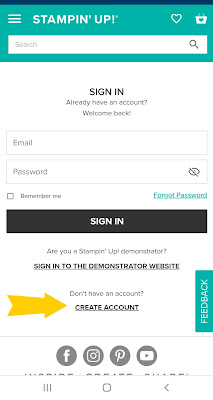
Next a screen will open up and you can sign in if you already have an account or create a new one by clicking on "create account" under the black sign in bar. This is also the screen you'll see every time to come back and need to sign in after you've made your account.
Then just fill out the First Name, Last Name, Email Address, Password, Confirm Password and click on CREATE ACCOUNT! That's it! Super Easy right?!
Now that you have an account, here are some things you can do with it!
Second: Create Your Lists
After you've created an account it will take you back to the home screen. Look to the top right corner and you'll see a white heart. Click there!
Once there you'll have the option to "create new list" or look at the list you have already made. To add things to your list you just click on the black outline heart on the bottom of the image of the item you want. Once you click on it, it will fill in the empty heart and ask you what list you would like to put it in or to create a new list for it.
Some list ideas would be
Wish List
Birthday List (things you want for your Birthday)
Favorite Adhesives
Favorites (Basic White, Linen Thread, etc.)
Once you've create a list you can go back to look through it. You can either EDIT your list. ADD ALL TO CART or pick just a handful items from you list to add to cart. You can even share your list link with others, so they know what you want for Christmas, Birthdays, Mother's Day.
Third: Checking on Your Account
Once you have signed in you can check on your account. Just click on those top 3 white lines again and now a drop bar will pop up and say "Hi, Your Name". Click on there. Click on the 3 white lines again and you'll have a new drop bar that shows you were to find your information for addresses (when you move), payments (update your card on file), past orders, My List (another way to find your lists), pick your Demonstrator (Me! Rachael Coon, San Pedro California), and how you would like communication from me or Stampin' UP!
I hope this has helped you and there isn't a better time then now to create an account and make your Shopping List from the Annual Catalog! Feel FREE to share with me your link to your wish list! Who knows, I just might send you something off of it! 😉
Happy Stampin' Everyone!!!







No comments:
Post a Comment
Thank you so much for leaving me a comment! It really makes my day and I love hearing from you! <3