It is Double Feature Friday with the Nests of Winter Suite!
This Suite is coming out September 4th! That is when you can shop my online store for all of the supplies!
Until then, use the Tutorials to get you stamping today with supplies you already have!!!
Nests of Winter Gift Bag
All
images © 1990-2024 Stampin’ Up!®
Supplies:
·
Stamp Set: Winterly Tree Tops (164184)
·
Card Stock (CS) and Designer
Series Paper (DSP): Pebbled Path CS (161722); Basic White CS (159276); Nests of
Winter DSP (164183)
·
Stamp Pads: Versamark Ink (102283)
·
Tools: Greetings of The Seasons Dies
(164112); Timber 3D Embossing Folder (156406); Heat Tool (129053); Embossing
Additions Tool Kit (159971); Paper Trimmer (152392); Bone Folder (102300)
·
Miscellaneous: WOW! Metallic Embossing
Powder (165678); Stampin’ Dimensionals (104430); 2023-2025 In Color Jute Trim
(161637); Cream ¼” Woven Ribbon (164143); Tear & Tape Adhesive (154031);
Neutrals Adhesive-Backed Sequins (161627)
Measurements:
·
Pebbled Path CS: 2 1/2” x 2 1/2” for die cut label, 3 of 1” X 4 ½”
·
Basic White CS: 2” x 2” for sentiment
·
Nests of Winter DSP: 6” x 11 1/2” for bag; 1 ½” X 2 ½” for die cut
label
·
Cream Ribbon: 2 X 10”
Instructions:
1. Using the paper trimmer, use
the scoring blade to score down the 6” length of DSP at the following
measurements along the horizontal: 4 ½”,
5”, 5 ½”, 10”, 10 ½”, and 11”.
2. Rotate the DSP so the 6”
length is along the ruler. Score down
the 11 ½” length at the 5” mark. The
remaining 1” will form the base of the bag.
3. Burnish all the folds using
the bone folder.
4. Cut/miter the folds in the base
of the bag up to the 1” horizontal score line.
See photo for the visual.
5.
Using a
standard hole punch, create two holes evenly spaced from the sides and top of
the bag. It’s helpful if you punch the
front and back of the bag at the same time.
6. On the 6 X 11 ½” strip,
place a 5” strip of tear & tape adhesive on the last vertical fold from 11”
to 11 ½”. This piece will be where the
sides of the bag overlap and are secured.
Fold the paper bag so that you now have a 4 ½” front and back piece and
secure with the adhesive.
7. Fold the sides of the bag’s base
in first, followed by the front and back pieces. 2 strips of tear and tape adhesive on the last
piece will hold it in place.
8. Place 2 strips of 4 ½” tear
and tape adhesive to the back of all 3 pieces of pebbled path cardstock. Place one strip inside the bottom of the bag
for reinforcement.
9. On the inside of the bag
between the punched holes on both the front and back sides, place a short piece
of tear & tape adhesive. This will
be where the ribbon will adhere to.
10. Thread one end of the 10”
cream ribbon in one hole and secure to half of the adhesive on the inside of
the bag. Thread the other end of ribbon through
the opposite hole and line up with the other end of ribbon on the adhesive and
press down. The ribbon should not
overlap and lie flat. Repeat with the
second piece of ribbon on the opposite side of the bag.
11. To reinforce the handles on
the top 1” inside of the bag, place one remaining piece of pebbled path
cardstock over the ribbon and press down to secure in place. Repeat with the opposite side. This completes the bag.
12. For the tag, you will need
two of the Greetings of the Season Die cuts.
Use the 2 ½” X 2 ½” pebbled path
piece to cut the larger tag. Use the 3D
Timber embossing folder to dry emboss the wood grain onto the tag rolling it
through the Stampin’ Cut & Emboss Machine.
13. Using the 1 ½” X 2 ½” piece
of coordinating birch DSP, die cut the small oval tag for the second layer of
the tag.
14. On the basic white 2” X 2” square,
stamp “Sending thanks & much love” from the Winterly Tree Tops stamp set
with Versamark Ink. Use the Embossing
additions Tool Kit to create a tidy space for pouring the Copper WOW! Embossing
Powder over the inked sentiment. Tap off
any extra powder.
15. Holding the sentiment with
the embossing tweezers, heat the image with the heat tool until the embossing
powder becomes a shiny surface.
16. Cut the sentiment just
around the words and adhere to the oval tag using Stampin’ Dimensionals.
17. Place 3 of the copper Neutrals
adhesive-backed sequins around the sentiment.
18. Use the pebbled path
2023-2025 In color jute trim to tie the tags together and then to the cream
ribbon handle on the bag.

Winterly
Tree Tops
All images © 1990-2024 Stampin’ Up!®
Supplies:
·
Stamp Sets:
Winterly Tree Tops (164184)
·
Card Stock and Paper:
Coastal Cabana Card Stock or (CS) (131297); Basic White Card Stock (159276);
Nests of Winter Designer Series Paper (DSP) (164183)
·
Stamp Pads:
Memento Tuxedo Black Ink (132708)
·
Tools: Everyday
Details Dies (162864)
·
Miscellaneous:
Rhinestone Basic Jewels (144220); Cherry Cobbler Stampin’ Blends; Silver &
White Sheer Ribbon (162149); Stampin’ Dimensionals (104430); Multipurpose
Liquid Glue (110755)
Measurements:
·
Coastal Cabana Card Stock: 4 1/4” x 11”
·
Basic White Card Stock: (9) 1 1/4” x 1
5/8”, Scrap for Label
·
DSP: (9) various designs - 1 1/8” x 1
1/2”, bird image fussy cut
·
Ribbon: approx. 22”
Instructions:
1.
Score & fold Coastal Cabana CS @ 5
1/2”
2.
Adhere DSP to Basic White CS pieces,
adhere matted layers to card front starting in the four corners in a grid
pattern
3.
Stamp greeting on Basic White CS
scrap, die cut, adhere to lower row on card front
4.
Tie Ribbon around card front and make
a bow
5.
Fussy cut bird image, adhere to card
front with Stampin’ Dimensionals
6.
Color Rhinestone Basic Jewels with
Dark Cherry Cobbler Stampin’ Blend, adhere to card front
Happy Stampin' Everyone!!!



















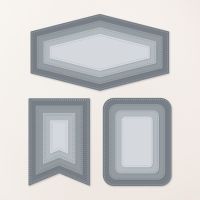


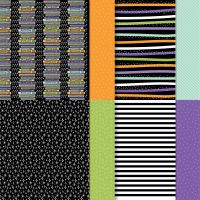


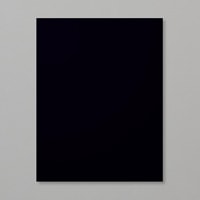




















.jpg)


